Time Calculator: A Comprehensive Guide
Introduction
In our fast-paced world, managing time effectively is crucial, yet time calculations can often be complex and time-consuming without the right tools. A time calculator is an indispensable resource designed to simplify these tasks, making it easy to perform various time-related calculations accurately and efficiently.
What is a Time Calculator?
A time calculator is a digital tool that performs time arithmetic operations such as adding or subtracting time units like days, hours, minutes, and seconds. By automating these calculations, a time calculator helps eliminate the potential for human error and saves valuable time in planning and scheduling.

Types of Time Calculations
Adding or Subtracting Time
Need to add or subtract hours and minutes from a specific starting date and time? A time calculator can handle these tasks effortlessly. Whether you're scheduling events across time zones or planning future appointments, it offers a quick solution to calculate time intervals.
Calculating Duration Between Two Times
Another useful function of a time calculator is finding the duration between two specific dates and times. This feature allows you to compute the precise number of hours, minutes, and seconds that elapse between two points in time, perfect for project management and ensuring deadlines are met.
Benefits of Using a Time Calculator
- Saves Time and Reduces Errors: By automating complex calculations, a time calculator minimizes mistakes and frees up time for other tasks.
- Versatile Applications: Whether for project management, travel planning, or personal scheduling, the tool adapts to various needs, enhancing productivity.
- Boosts Efficiency: For both personal and professional planning, a time calculator aids in streamlining processes, making it easier to manage multiple commitments.

How to Use a Time Calculator
Step-by-Step Guide:
- Choose the Calculation Type: Select whether you want to add/subtract time or find the difference between two times.
- Input the Time and Date: Enter your starting date and time, followed by the specific hours, minutes, or seconds you wish to add or subtract.
- Process the Calculation: Click the calculate button to receive accurate results for your inputs.
- View Results: Instantly see the new calculated time, ready to incorporate into your plans.
Example Calculations:
Adding and Subtracting Time
Adding Days and Hours to a Start Date:
- Scenario: You have a deadline on October 5th, 2023, at 10:00 AM, and you need to add 3 days and 5 hours to this time.
- Calculation: Input the start date and time, then add the desired days and hours.
- Result: October 8th, 2023, at 3:00 PM.
Subtracting Minutes and Seconds from a Time:
- Scenario: An event is scheduled for 6:45 PM, and you need to adjust the timing by subtracting 20 minutes and 30 seconds.
- Calculation: Enter the original time, then subtract the required minutes and seconds.
- Result: 6:24 PM and 30 seconds.
Calculating Duration Between Two Times
Total Hours Worked:
- Scenario: Calculate the total hours worked from 9:00 AM to 5:30 PM.
- Calculation: Enter the start and end times without breaks.
- Result: 8 hours and 30 minutes.
Duration Across Days:
- Scenario: Determine the total time from January 15th, 2023, at 8:00 PM to January 18th, 2023, at 8:00 AM.
- Calculation: Input both dates and times to compute the duration.
- Result: 2 days and 12 hours.
Common Use Cases
- Personal Time Management: Use a time calculator to organize daily tasks and routines.
- Professional Contexts: Calculate billable hours or project timelines accurately.
- Educational Applications: Assist students in learning mathematical concepts related to time.
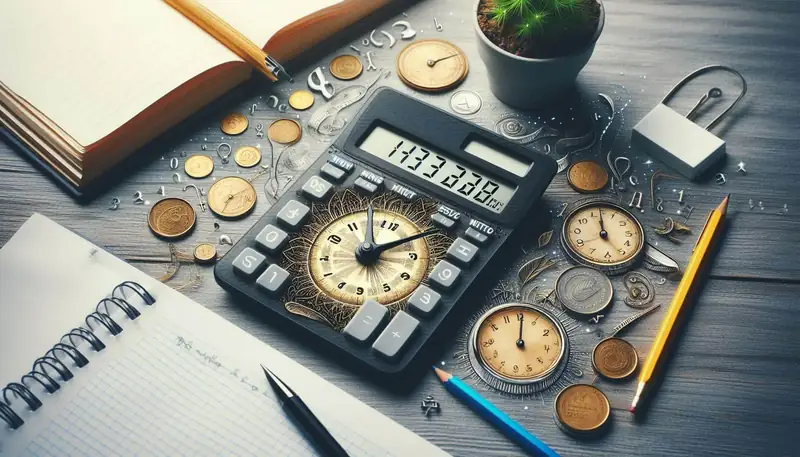
Frequently Asked Questions
Are time calculators accurate?
A: Yes, a reliable time calculator performs precise calculations, ensuring accuracy for any time-related task.
Can I use a time calculator for international time zones?
A: Yes, many advanced time calculators include features for calculating time differences across various time zones.
Can I calculate future dates with a time calculator?
A: Yes, you can add days, weeks, months, and even years to a given date to calculate future dates, making it useful for
planning anniversaries, deadlines, or events.
Is a time calculator suitable for educational purposes?
A: Absolutely! Teachers and students can use time calculators to explore mathematical concepts related to time, such as
unit conversions and time interval computations.
In essence, a time calculator is an essential tool for anyone looking to manage time effectively. By simplifying complex calculations, it aids in various applications from business to personal use, ensuring accuracy and efficiency in scheduling and planning.