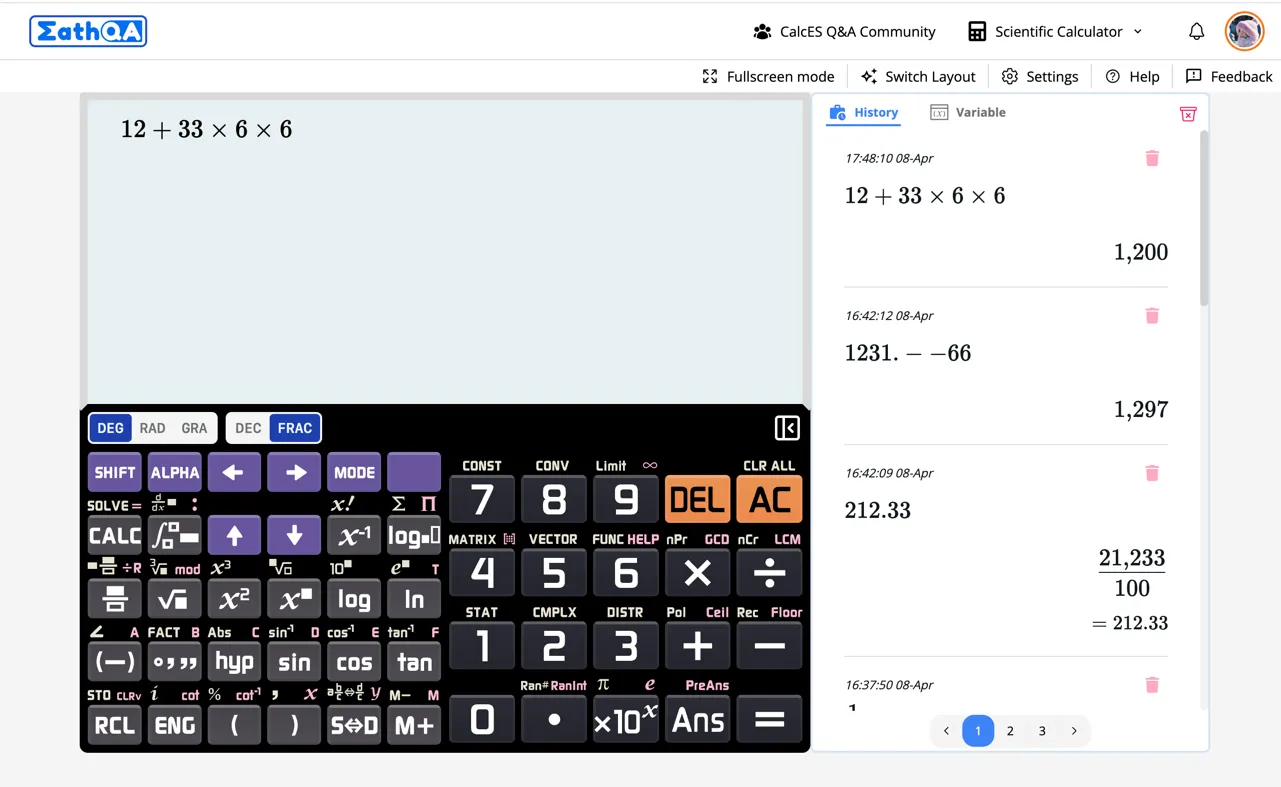
The CalcES Scientific Calculator is a very powerful scientific and graphing calculator that can handle advanced calculations, draw detailed graphs, and offers many useful features, making it a great tool for students and professionals in science, engineering, and math.
The following items provide explanation and steps to use these features:
Explore Cartesian, 3D, implicit, parametric, and polar graphing functionalities to visualize mathematical relationships and functions
Solve equations, systems of equations, and inequalities with dedicated solver modes
Perform calculations involving complex numbers, including conversions to polar form
Compute integrals, derivatives (both symbolic and numeric), and limits with ease
Explore additional features such as handling SI Metric System/Engineer symbols and Roman numerals
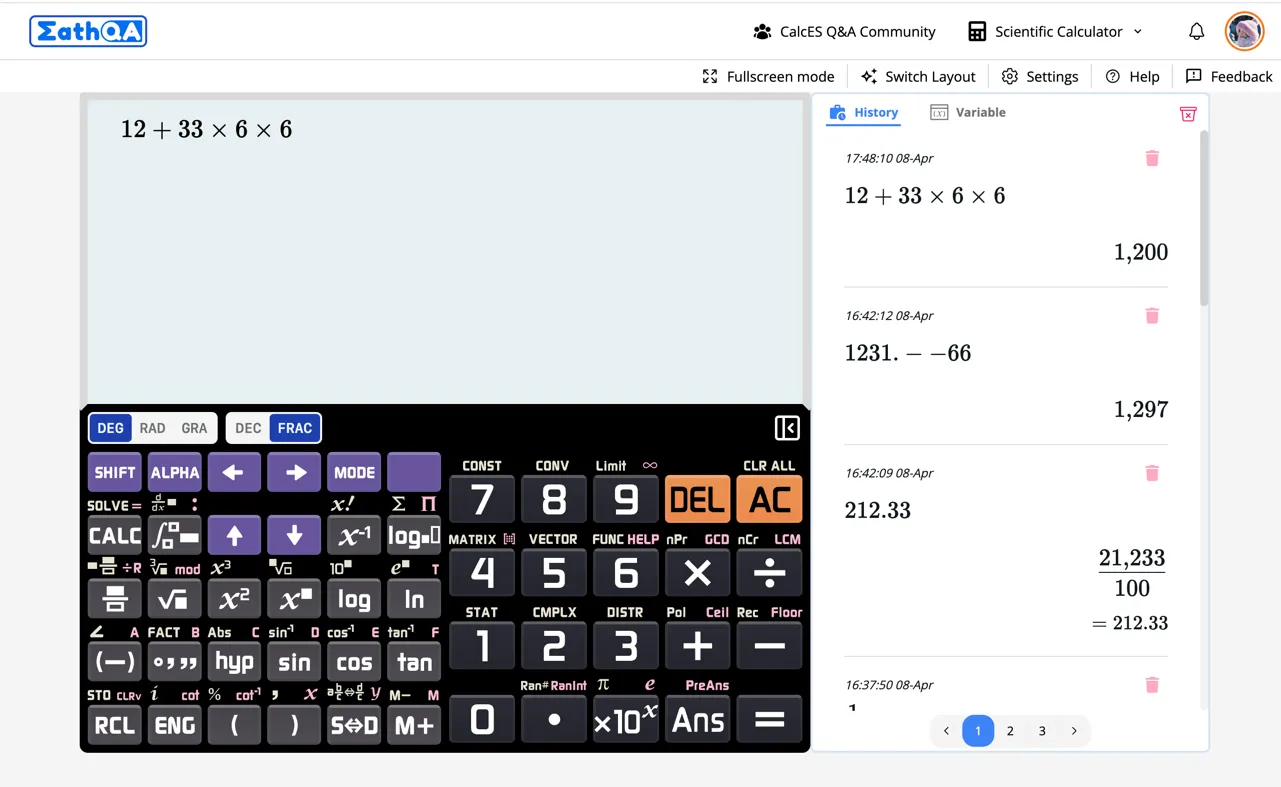
The CalcES Scientific Calculator stands out as an advanced tool that sets the standard in computational technology. It’s designed to meet the diverse needs of professionals and enthusiasts across fields like mathematics, engineering, and science. Whether you’re solving intricate equations, analyzing data sets, or graphing complex functions, this calculator delivers the precision, versatility, and ease of use necessary to thrive in today’s mathematical world.
Embrace the cutting-edge technology of the CalcES Scientific Calculator and enhance your mathematical prowess. It’s your essential partner for conquering any calculation challenge with confidence and efficiency.