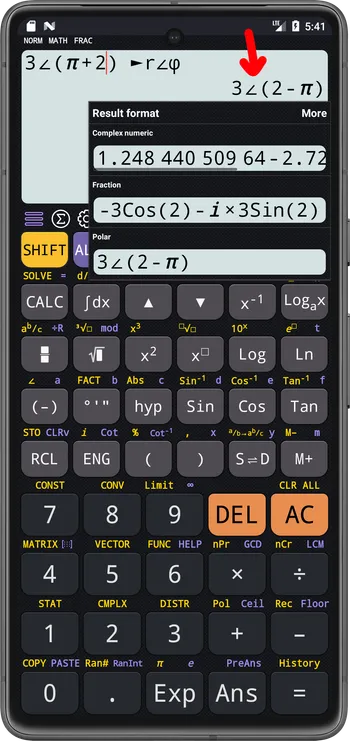Example
-
Enter
2+i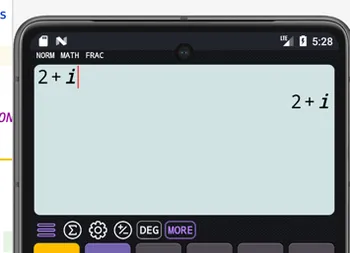
-
Press SHIFT 2 to open the complex menu, then select the
►r∠φitem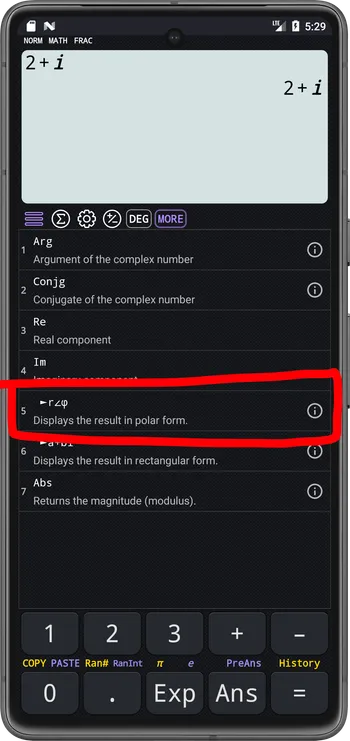
-
The result is in
DEGmode: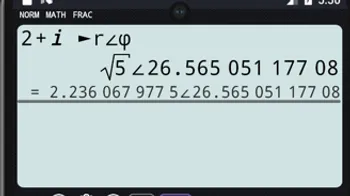
-
The result is in
RADmode: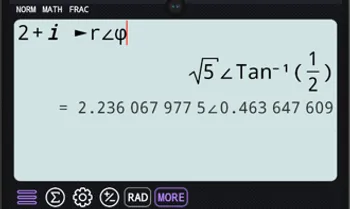
CalcES calculator allow you to convert complex number in rectangular form to polar form and vice versa.
►r∠φExample
Enter 2+i
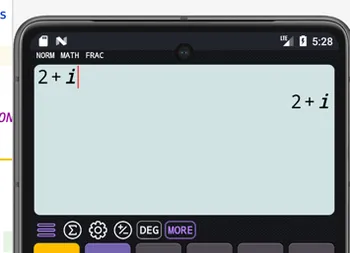
Press SHIFT 2 to open the complex menu, then select the ►r∠φ item
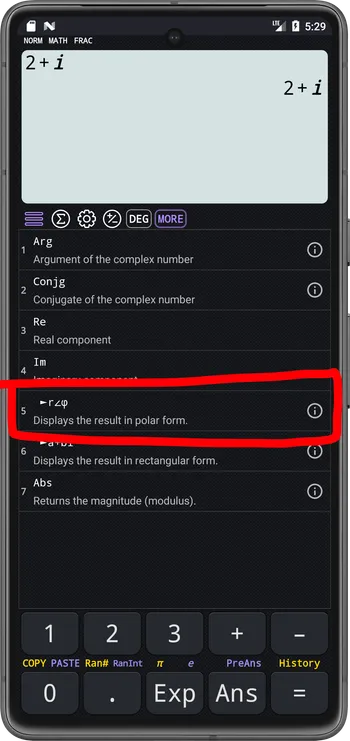
The result is in DEG mode:
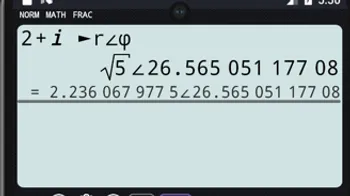
The result is in RAD mode:
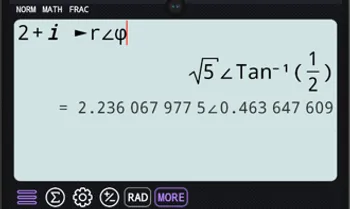
►a+biExample
The input is in
DEGmode
Enter 2∠45 (press SHIFT (-) to enter polar ∠ symbol)
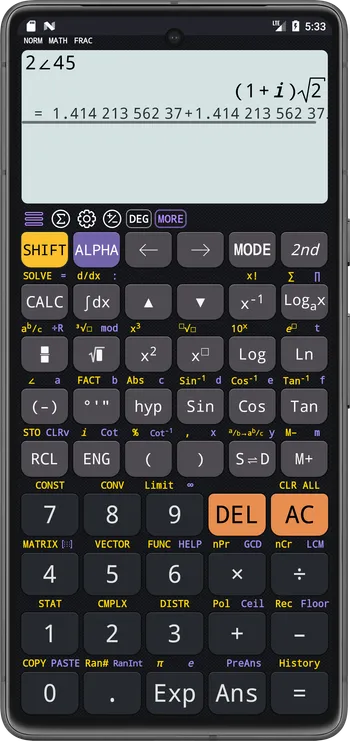
Press SHIFT 2 to open the complex menu,
then select the ►a+bi item
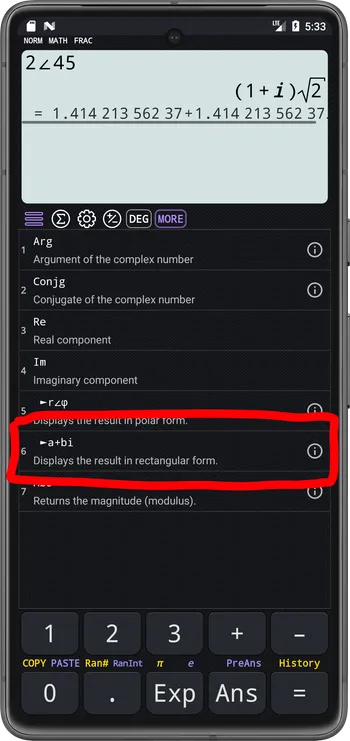
The result is in DEG mode:
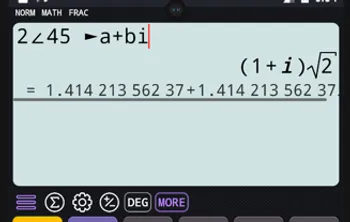
When the result is a complex number, tapping on it will show the result format dialog which includes the polar form.
Example
The result format dialog of 3+2i
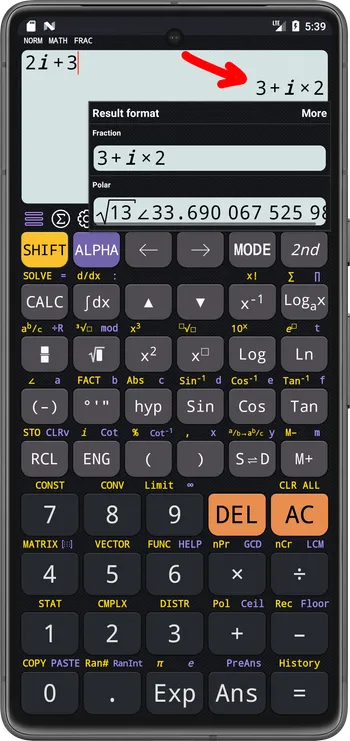
Example
The result format dialog of 3∠(π+2)