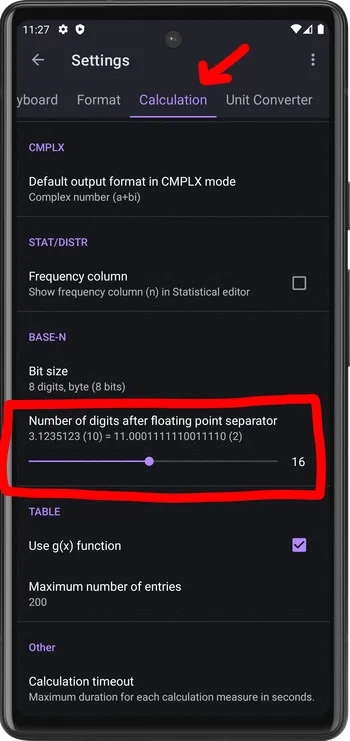Base Number Calculation
CalcES allow you to perform calculation on DECIMAL, BINARY, OCTAL and HEXADECIMAL bases.
-
Press MODE , select
BASE-Nto enter Base-N Calculations mode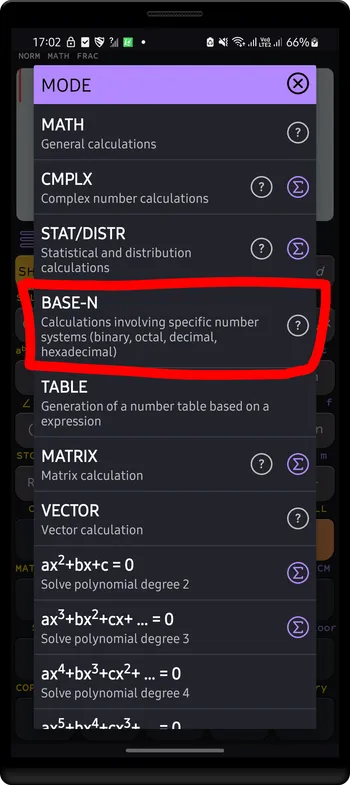
-
The Base-N display contains the current base and the bit size.
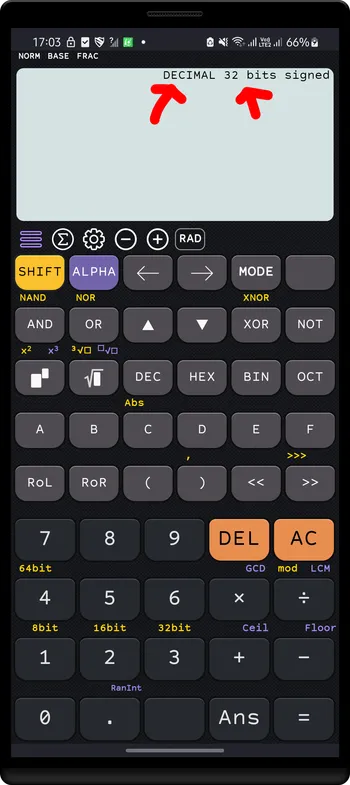
Base-n and bit size
Supported bases
- BINARY: base 2, 01
- OCTAL: base 8, 01234567
- DECIMAL: base 10, 0123456789
- HEXADECIMAL: base 16: 0123456789ABCDEF
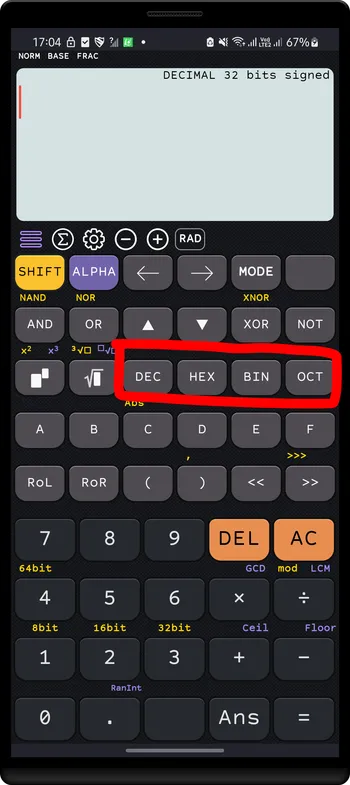
Supported data types
- 8 bits (byte, int8)
- 16 bits (short, int16)
- 32 bits (int, int32)
- 64 bits (long, int64)
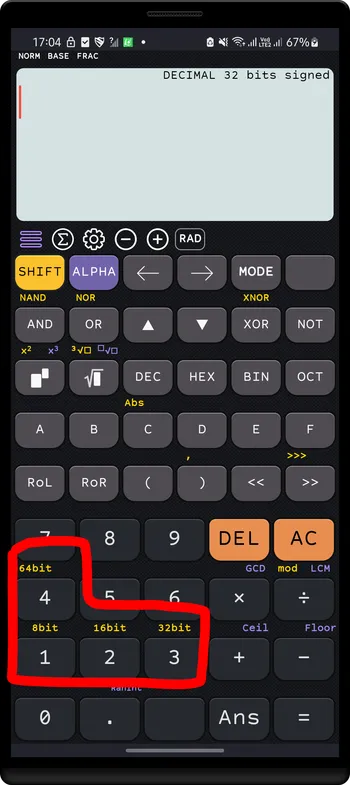
Converting from a base to another base
Example: Converting 542 (base 10) to base 2 (binary) and base 16 (hex)
-
Switch to
DECIMALbase by pressingDEC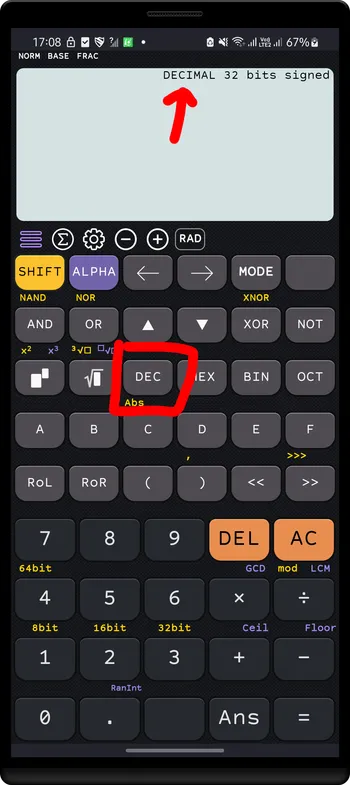
-
Enter
542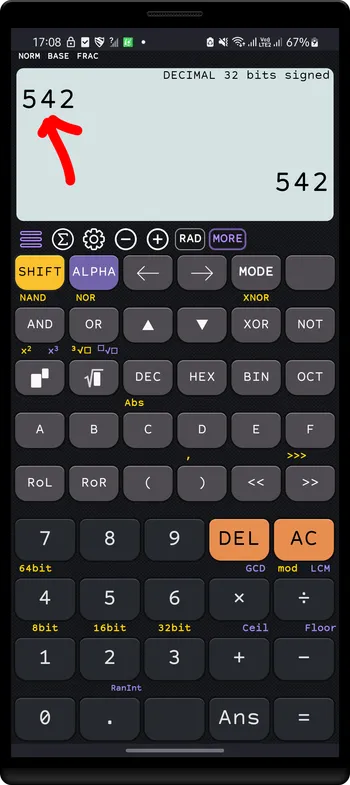
-
Press
HEXto convert to hex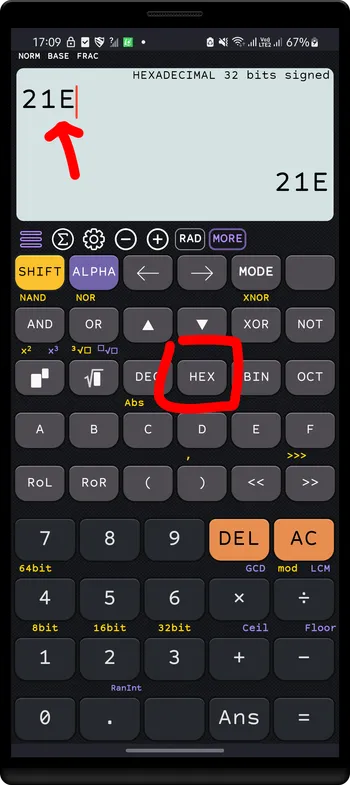
-
Press
BINto convert to binary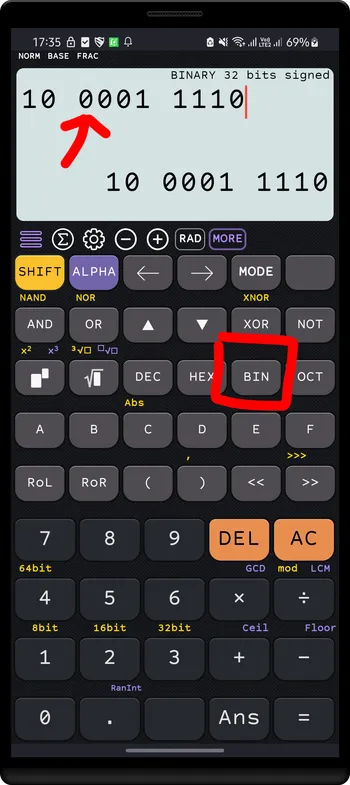
Operators
Arithmetic operators
Plus:
BINARY 16 bits signed
1001 + 1111 = 1 1000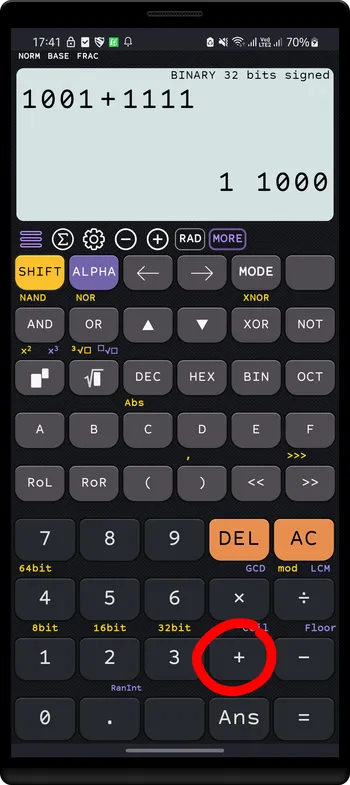
Subtract:
BINARY 16 bits signed
1 0101- 11 0100=1111 1111 1110 0001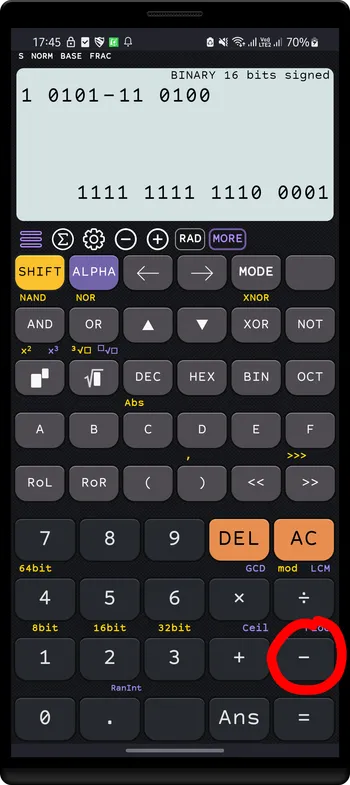
Multiply
HEXADECIMAL 16 bits34E * FECB = 2DA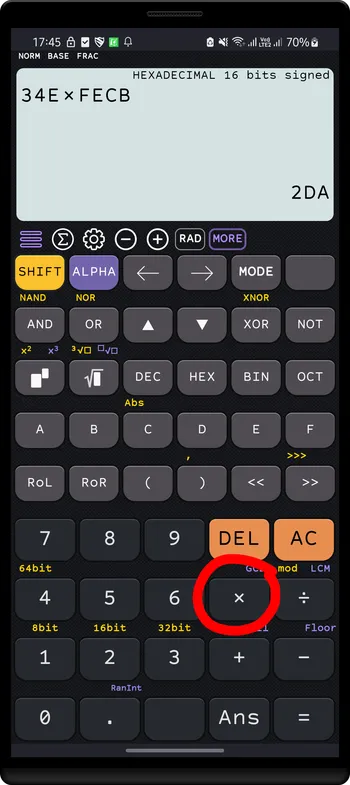
Divide
For non-integer value, (like 12.5), the calculator DOES NOT use an IEEE-754 format.
Instead, it uses the following format:
12.52 (decimal) = 1100.1000 0101 0001 1110... (binary)
12.52 = 12 + 0.52
12 (decimal) = 1100 (binary) = 1*2^3 + 1*2^2 + 0*2^1 + 0*2^0 (decimal) = 8 + 4 + 0 + 0 (decimal) = 12 (decimal)
0.52 (decimal) = 0.1000 0101 0001 1110 (binary) = 1*2^-1 + 1*2^-6 + 1*2^-8 + 1*2^-12 ... (decimal) = 0.5 + 0.0015625 + 0.003 906 25 + ... (decimal) = 0.52Example
BINARY 16 bits signed1110 ÷ 110 = 10.0101 0101 0101 0101
(14 ÷ 6) = 2.333 333 ... (decimal)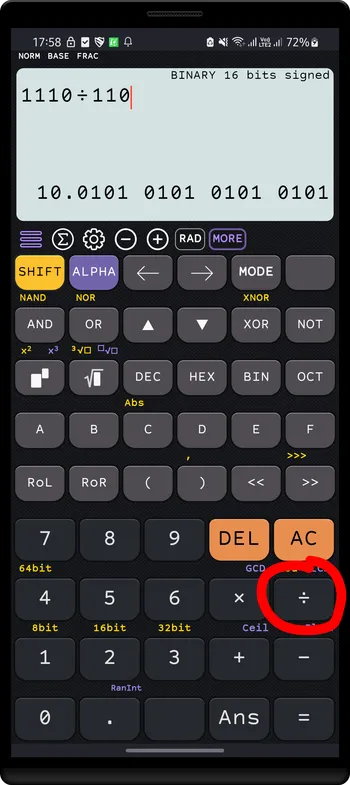
Mod
DECIMAL63 mod 60 = 3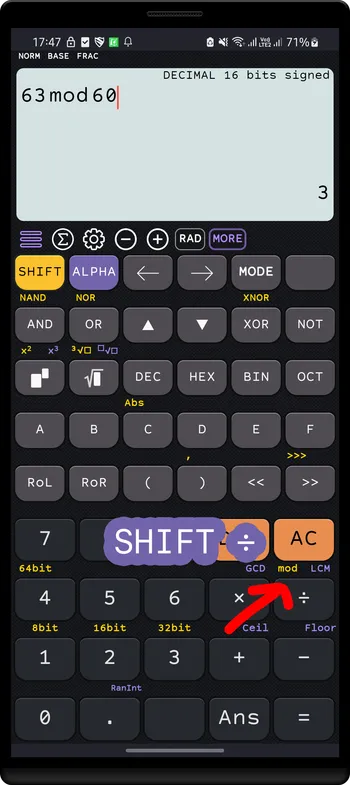
Logical operators
And
1 0011^1 0110=1 0011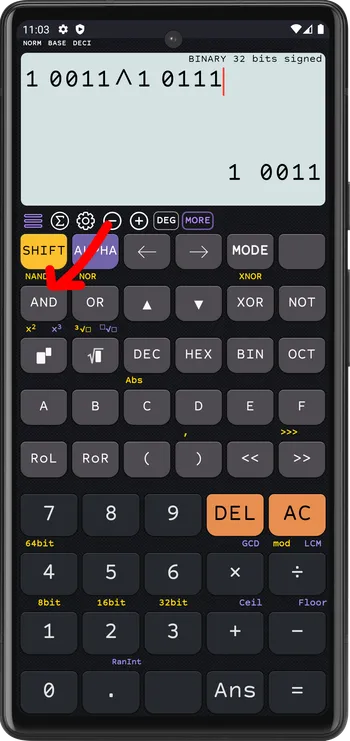
Nand
Or
1 0011v 1 0110= 1 0111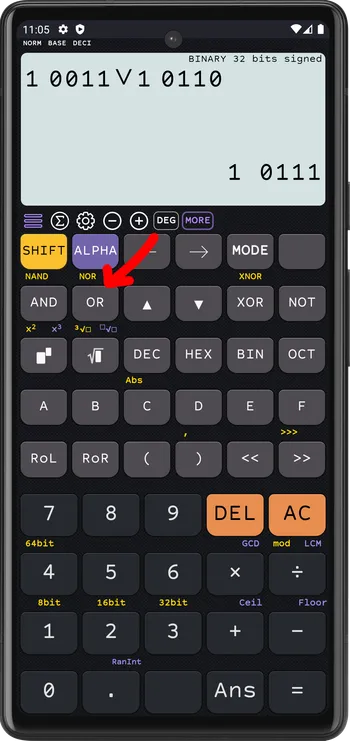
Nor
Xor
1 0011⊕ 1 0110= 0 0101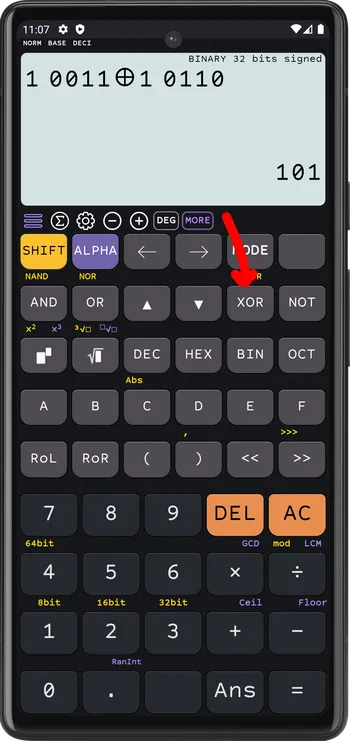
Nxor
Not
BINARY 8 bits signed
~1 0011 = 1110 1100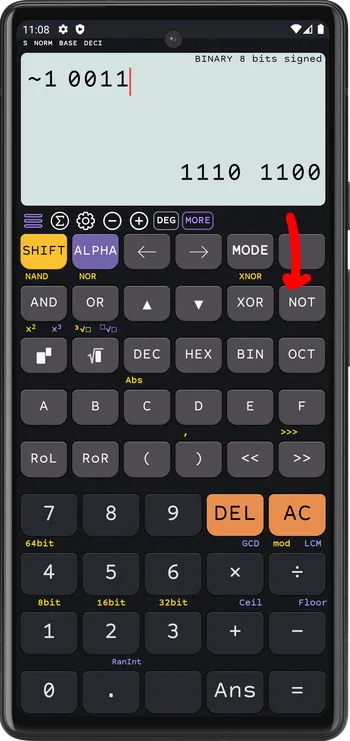
ShiftRight
When shifting right, the right most bit is lost and 0 is inserted on the left most.
1011 >>> 1 = 0101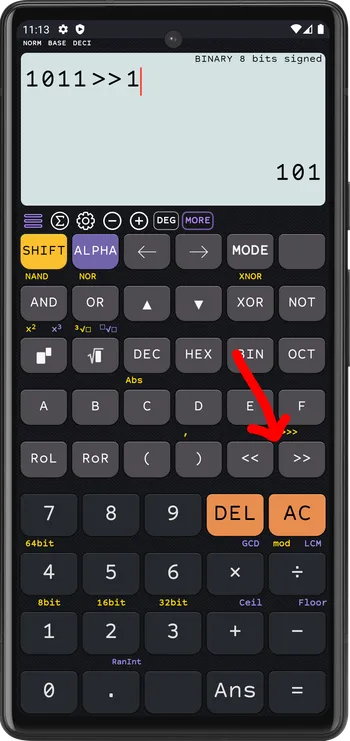
If a number is negative (encoded using two’s complement), then a right shift preserves the number’s sign
BINARY 8 bits signed
1101 1111 >> 1 = 1110 1111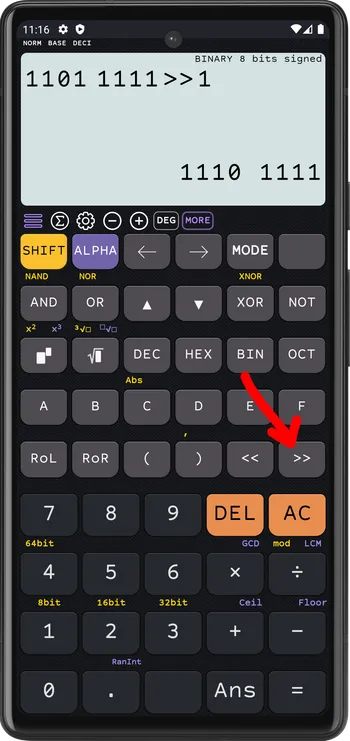
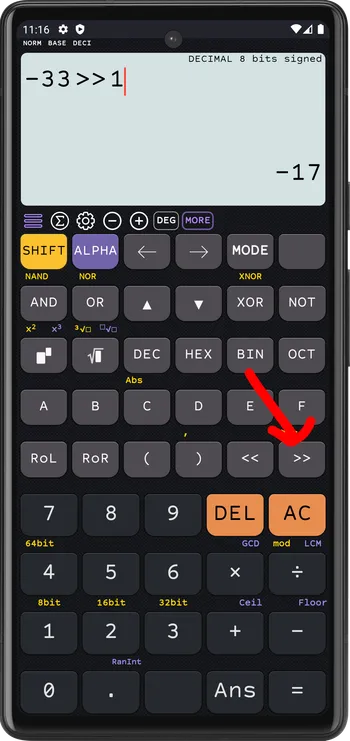
ShiftLeft
0010 << 1 = 0100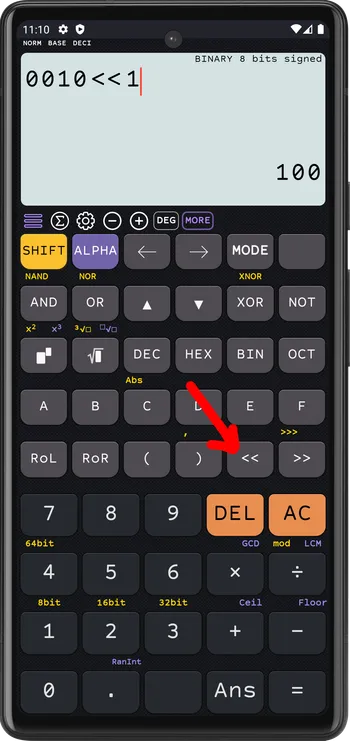
Logical functions
RotateLeft
BINARY 8 bits signed
RotateLeft(1001 0111, 1)=0010 1111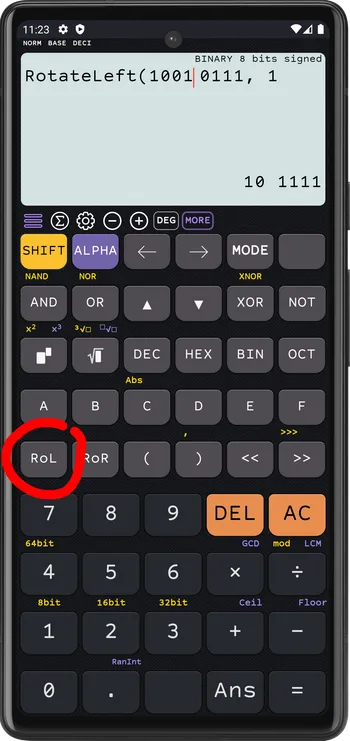
RotateRight
BINARY 8 bits signed
RotateRight(1001 0111, 1)=1100 1011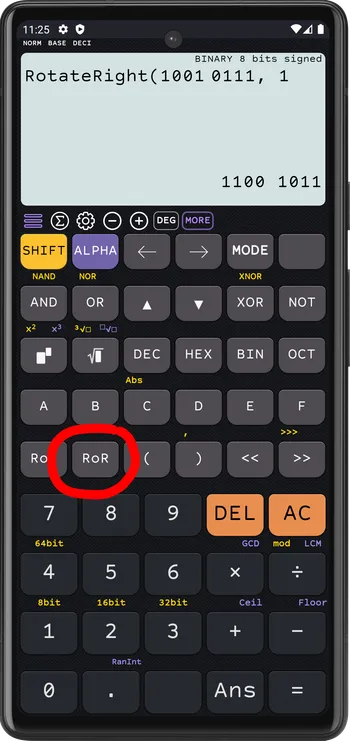
Floor
Ceil
Settings
Digit grouping format settings
The calculator allow to customize the digits grouping.
Example: the number 1001010010101001 can be formatted with 4, 9, 16 and 32 digits per group
1001 0100 1010 100110010100 101010011001010010101001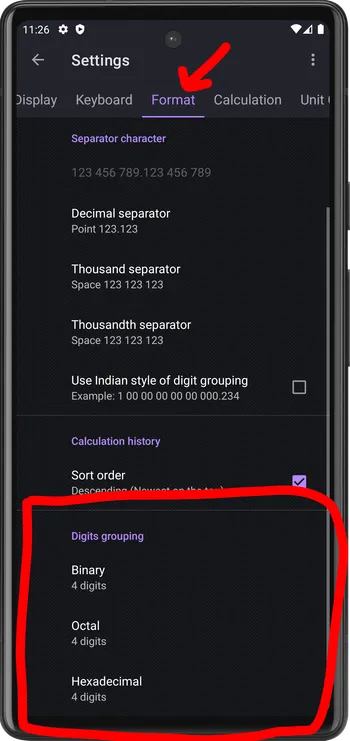
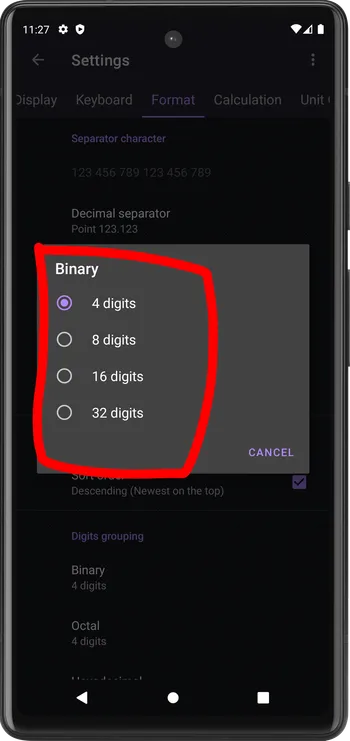
Fractional part precision of non-integer
This option allow to change the number of digits in fractional part of non-integer number.
3.1235123 (decimal) = 11.00011111 (binary)3.1235123 (decimal) = 11.0001111110011110 (binary)3.1235123 (decimal) = 11.00011111100111101000000010001001 (binary)