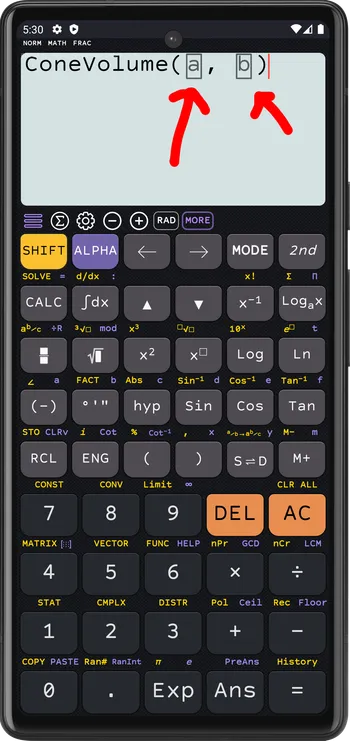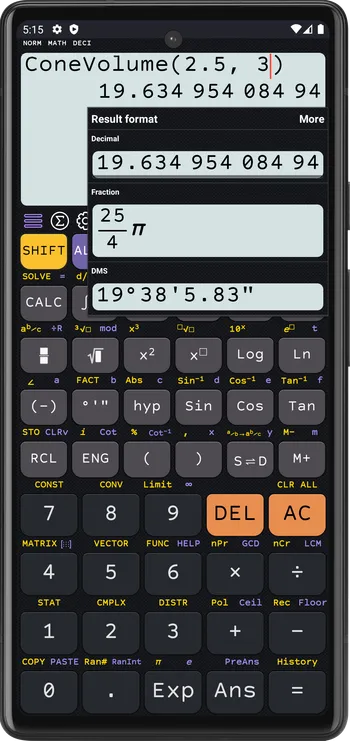Example 1
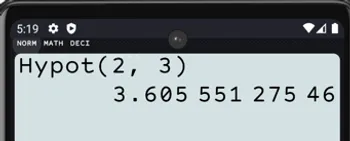
The Custom Functions feature in the CalcES Scientific Calculator allows you to create and use your own mathematical functions based on your particular requirements and preferences. This capability allows you to create functions like f(x)=2x+1 or g(x,y)=x2+y2 , incorporating parameters and complex expressions as needed. This feature is designed to streamline your calculations, enhance problem-solving efficiency, and enable personalized exploration of mathematical concepts.
Example 1
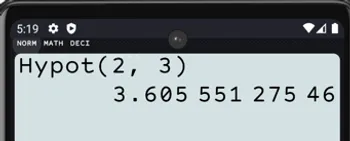
Example 2
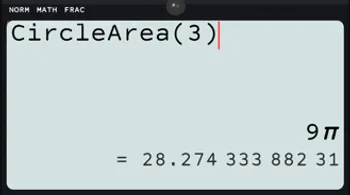
Example
Define a ConeVolume function that calculates the volume of a cone
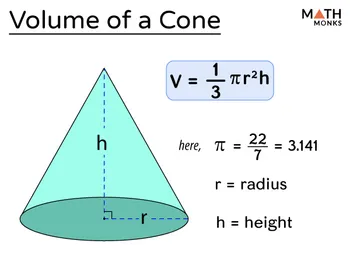
Source: MathWorks
Steps
Enter expression with parameters:
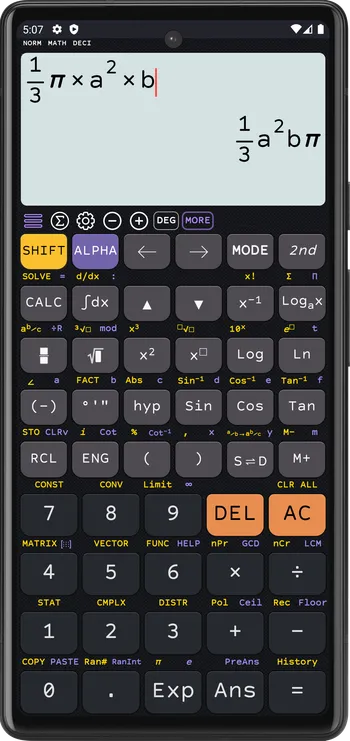
Tap and hold the input, the context menu is displayed. Select Create your custom function item
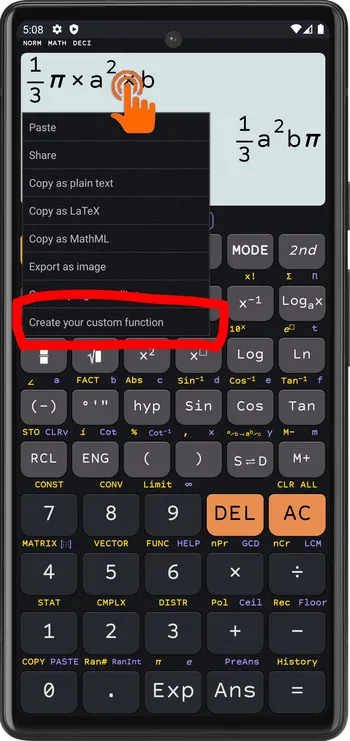
The function information is displayed
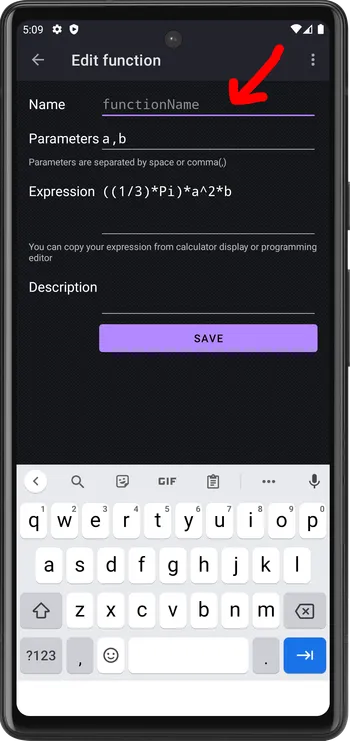
Enter function name: ConeVolume, you can choose another name. Then tap Save button
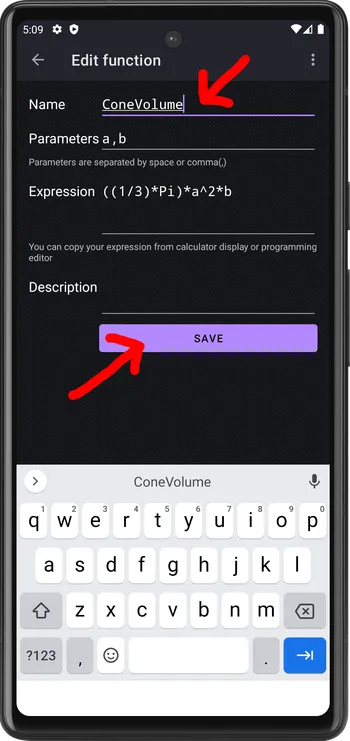
The expression field uses Symja syntax
List of defined functions is displayed. Tap Back button to back to calculator screen
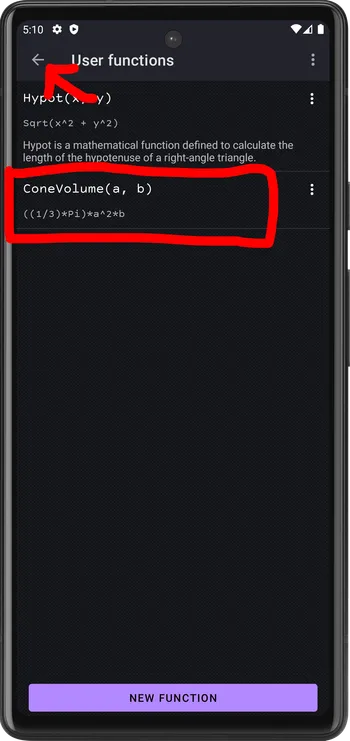
Press AC to clear screen, then open function menu by pressing SHIFT 6 (func)
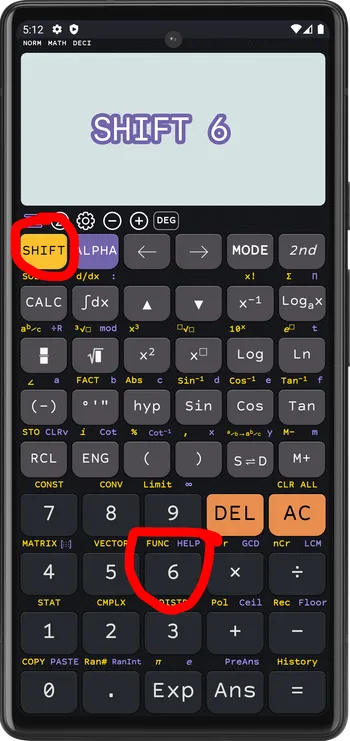
Select ConeVolume that had recently defined
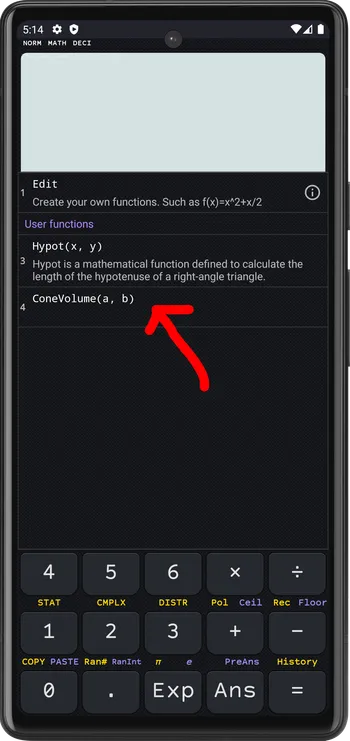
Fill out the function parameters. Example radius=a=2.5 and height=b=3