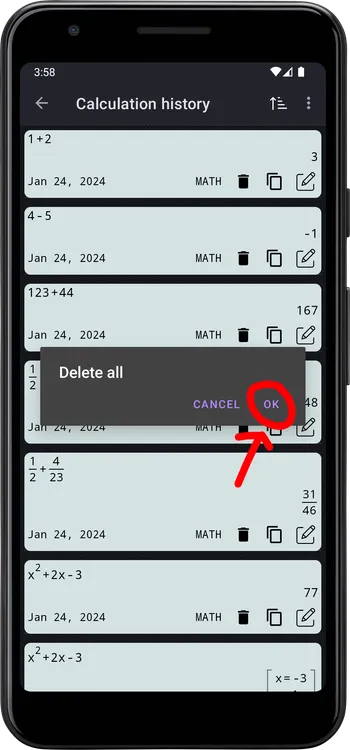Calculation History
CalcES, a modern calculator, equipped with advanced features, include the Calculation History for convenient review, verification, and learning from past calculations
Accessing the Calculation History
Method 1
Press SHIFT = (History) to open the Calculation History screen
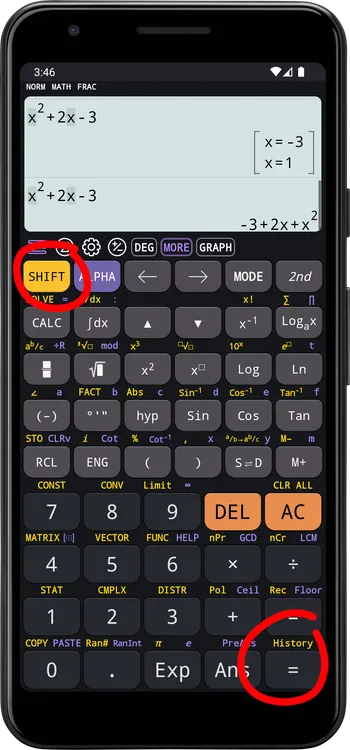
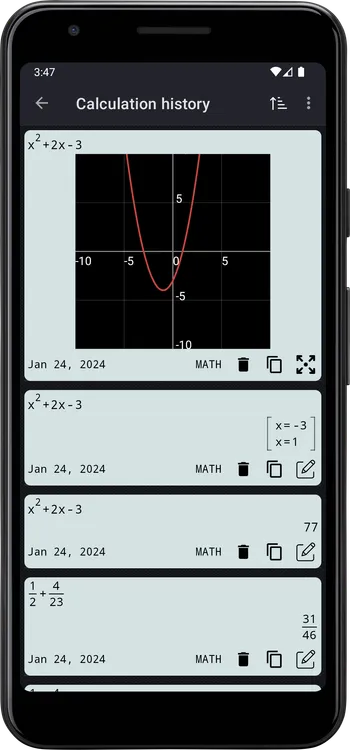
Method 2
Open the drawer menu, then select the Calculation History item
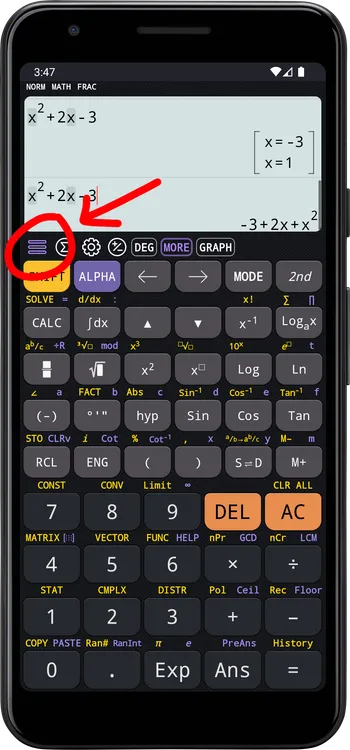
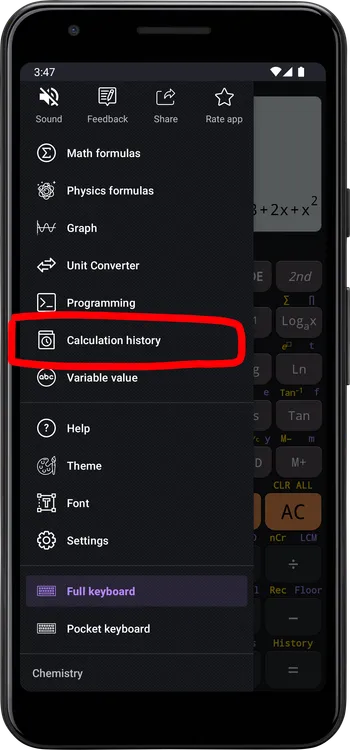
History item
- Each history line contains expression, result, and timestamp.
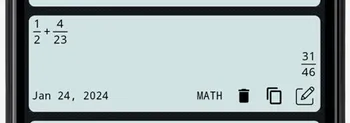
- To copy the input, click the copy icon
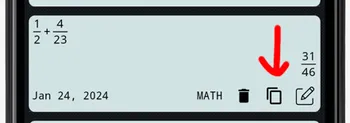
- To edit the calculation input, click the edit icon
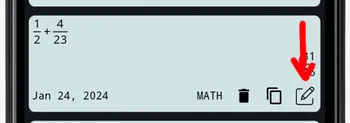
- To delete the history line, click the trash icon
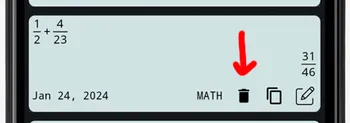
Advanced Features
Sorting by Time
Use the sorting feature to organize entries by time, providing a chronological order of your calculations.
- Descending (Newest on the top)
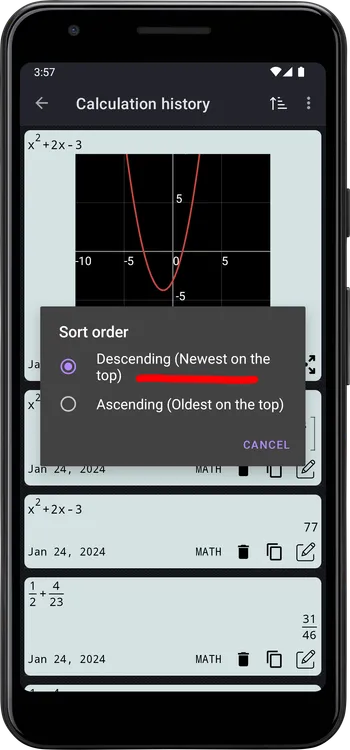
- Ascending (Oldest on the top)
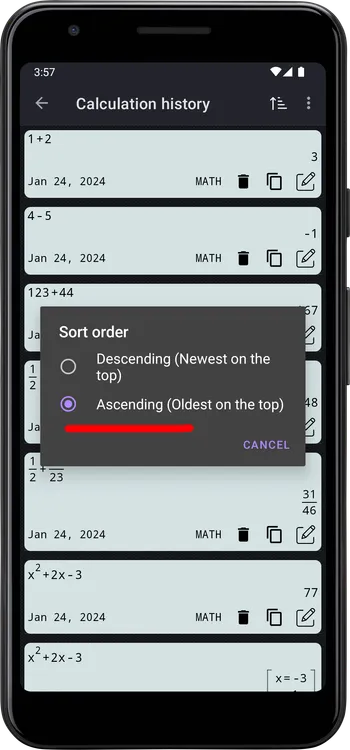
Clearing History
To clear calculation history, perform the following steps:
-
Open the menu
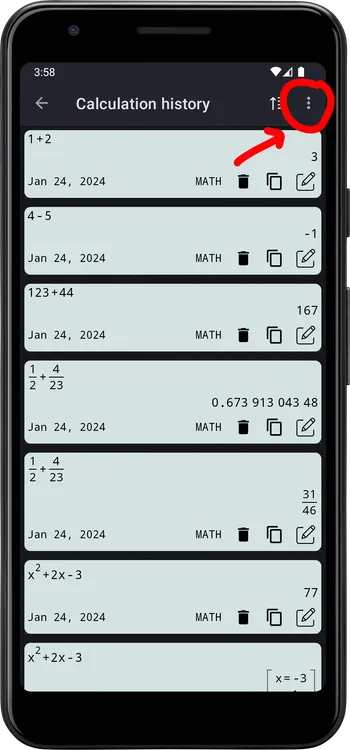
-
Tap the Delete all item
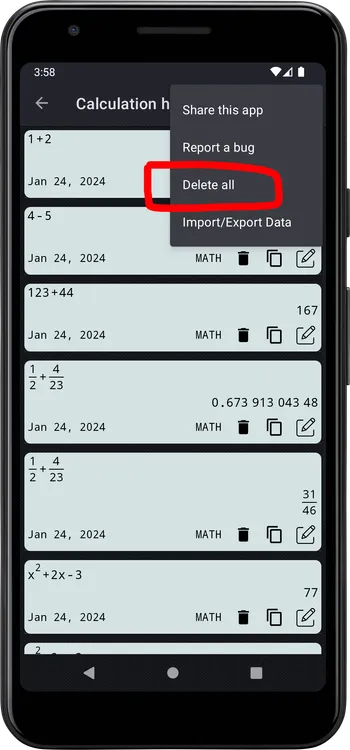
-
Confirm your choice