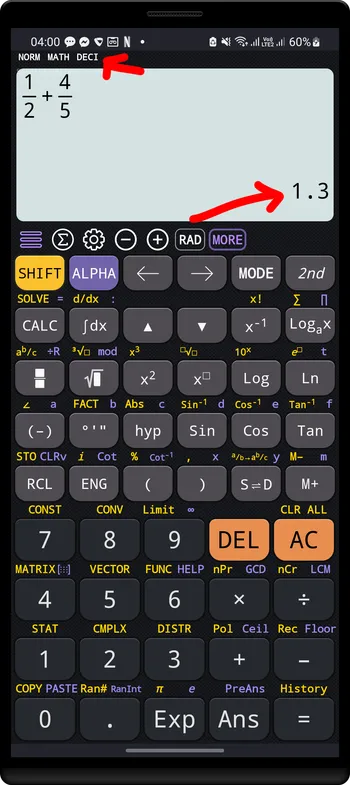Output types (Symbolic/Numeric)
The calculator can perform numeric and symbolic calculation.
- Symbolic: 21+43=45
- Numeric: 21+43=1.25
Clicking ![]() will cycle between symbolic and numeric
modes.
will cycle between symbolic and numeric
modes.
Symbolic (Fraction, Square Root, Pi, …)
To get the result in symbolic form
-
Open theSettings screen and switch the Default output option to Fraction
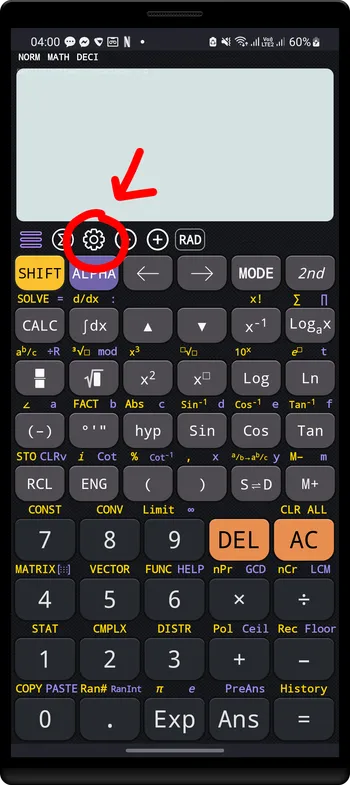
-
Select
Commontab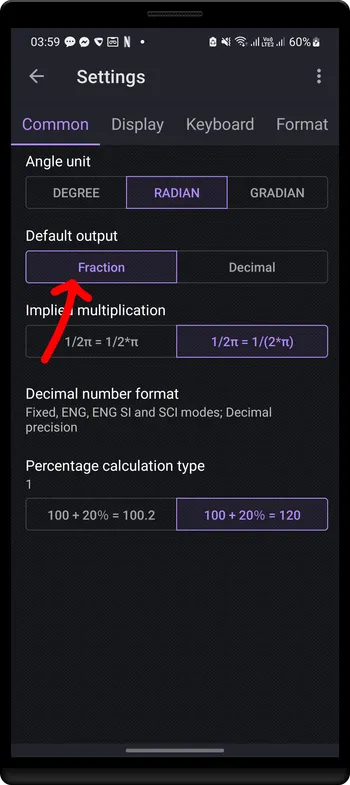
-
Then all calculation results will be displayed in symbolic form. (A numeric number may be displayed below the symbolic result). Example:
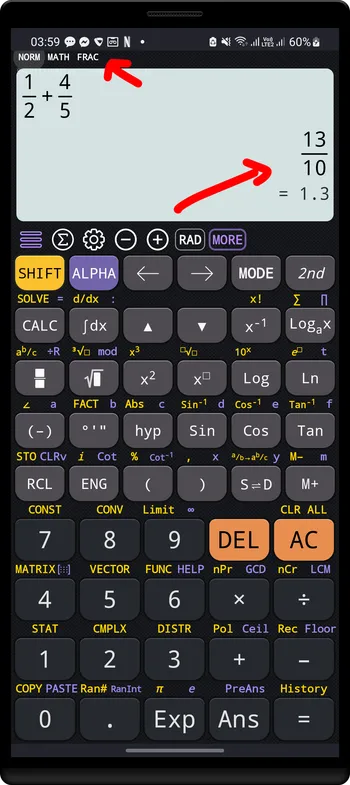
Numeric (Decimal numbers, complex numeric, …)
To get the result in numeric form
-
Open the Settings screen and switch the Default output option to Decimal
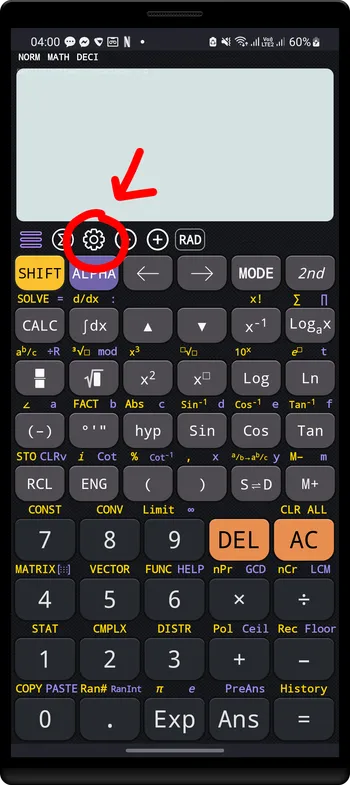
-
Select
Commontab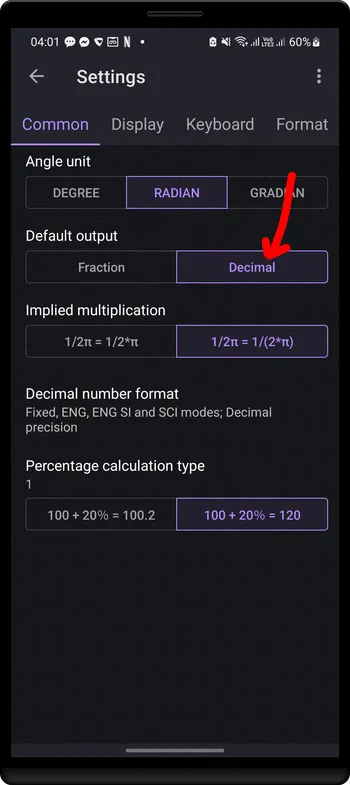
-
Then all calculation results will be displayed in numeric form.