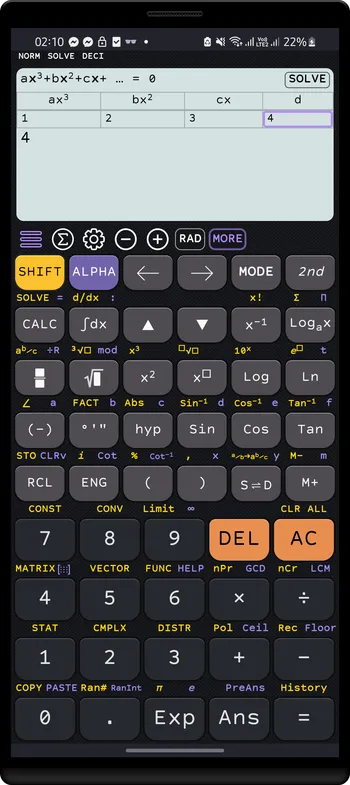Supported solvers
- Quadratic: ax2+bx+c=0
- Cubic: ax3+bx2+cx+d=0
- Quartic: ax4+bx3+cx2+dx+e=0
- Quintic: ax5+bx4+cx3+dx2+ex+f=0
a,b,c,d,e,f are parameters
Press MODE button to show mode dialog
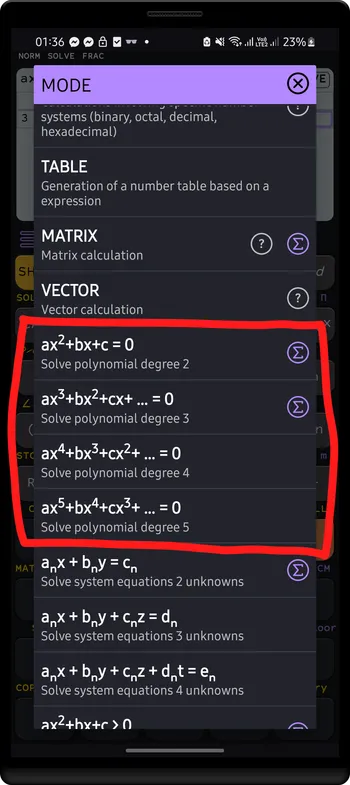
Supported solvers
a,b,c,d,e,f are parameters
Solve the following cubic equation: 3x3−16x2+23x−6=0
Tap MODE to show mode dialog
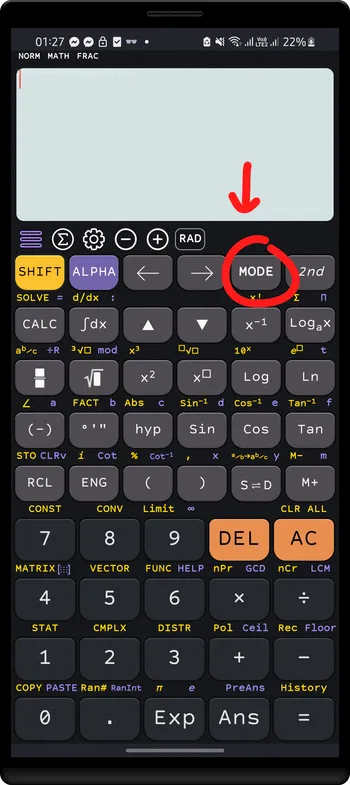
Select cubic polynomial solver mode
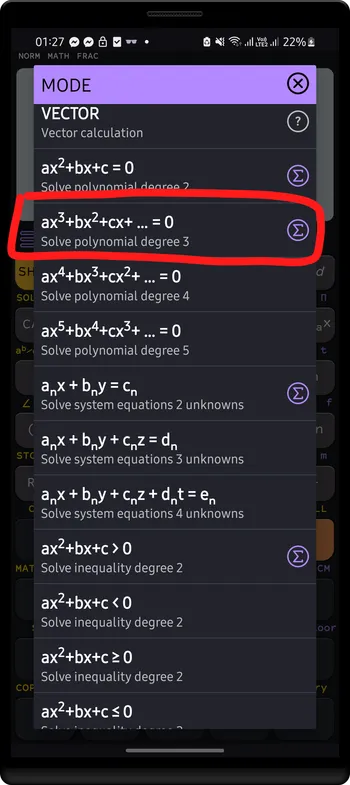
Enter coefficients
a = 3b = -16c = 23d = -6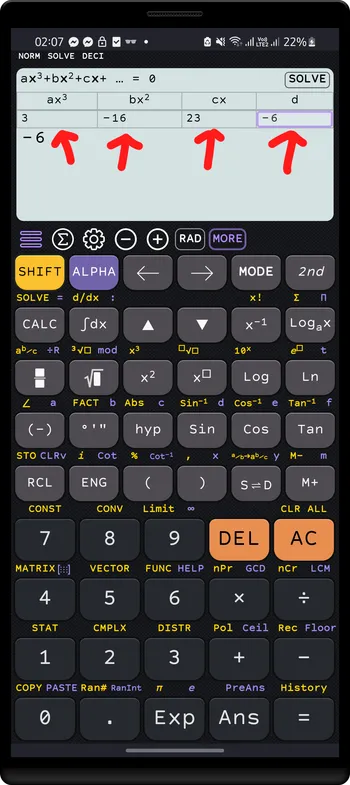
Press = or SOLVE to solve equation
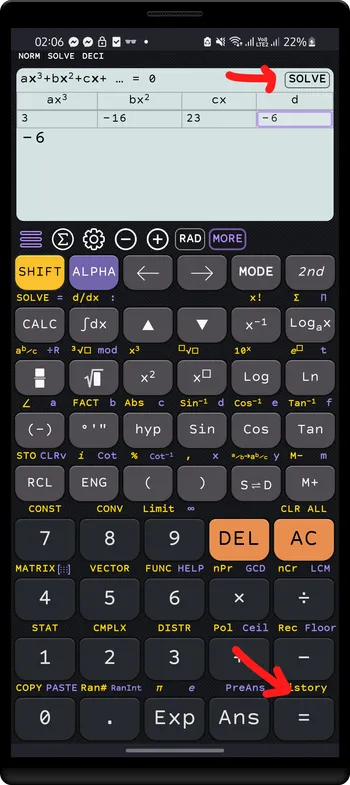
Use arrow keys ▲ ▼ or = to toggle through the solutions
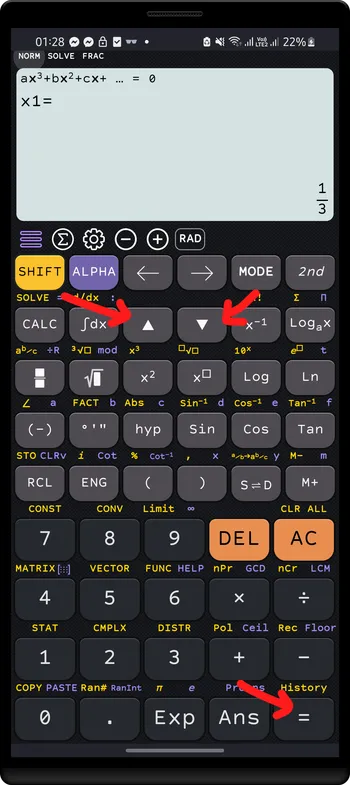
Press ▼ down key
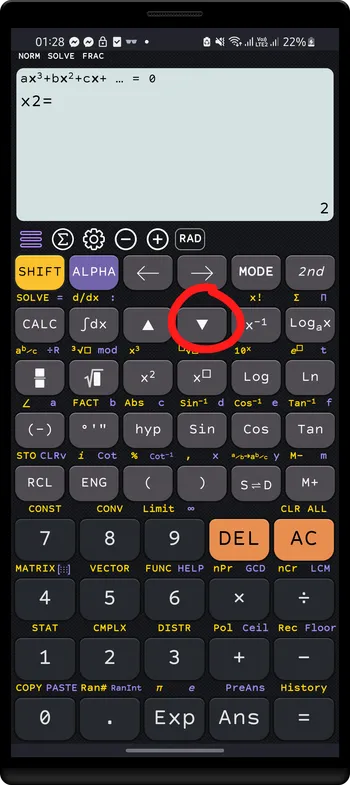
Press ▼ down key
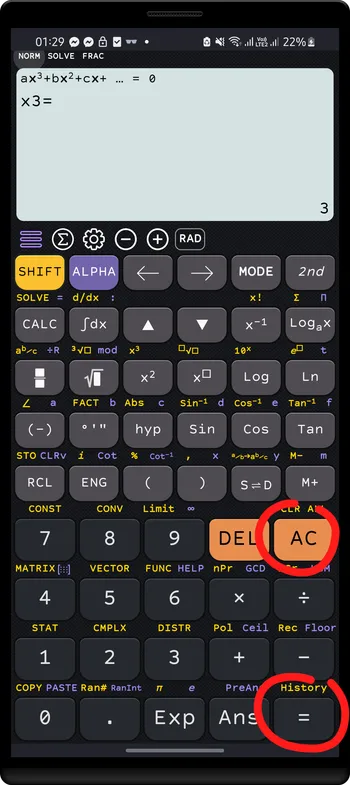
Press = or AC to back to main screen