Decimal Notation
CalcES supports various type of decimal formats: NORM, FIX, SCI, ENG and ENG SI.
Clicking ENG button will open decimal format dialog.
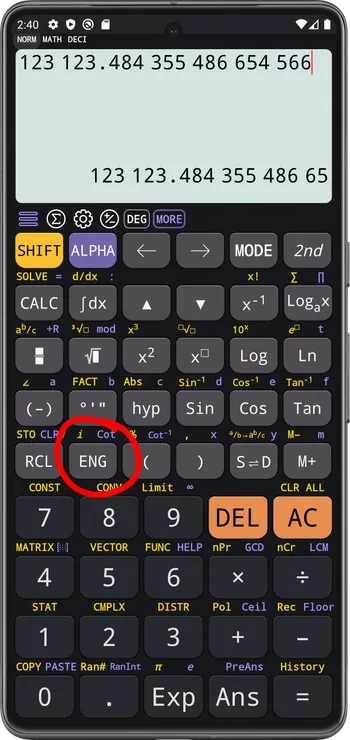
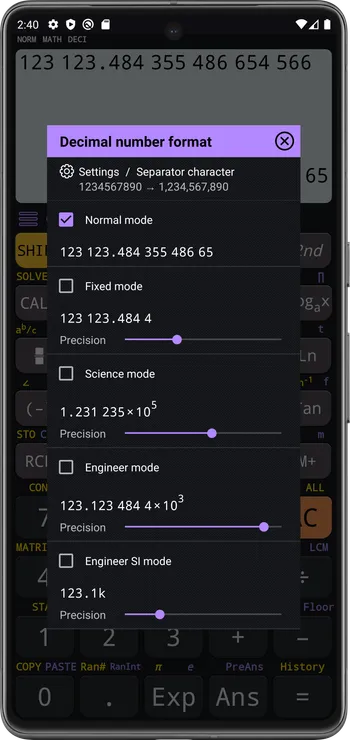
Normal mode (NORM)
Default mode. Number is not formatted.
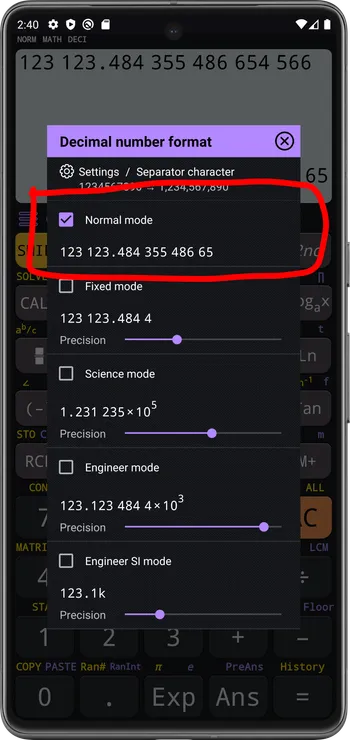
Fixed mode (FIX)
The number is displayed with a fixed number of decimal places
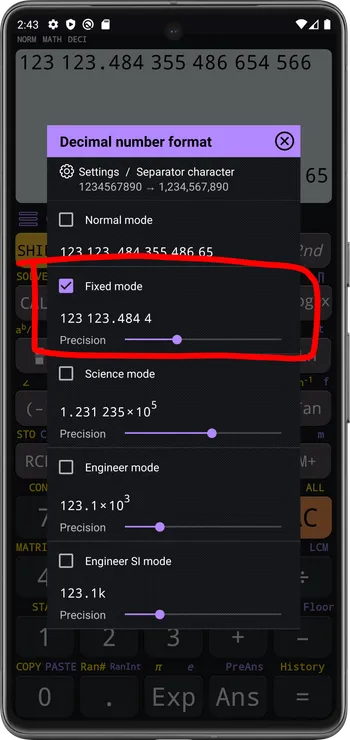
Scientific mode (SCI)
The number is displayed in A × 10^B format
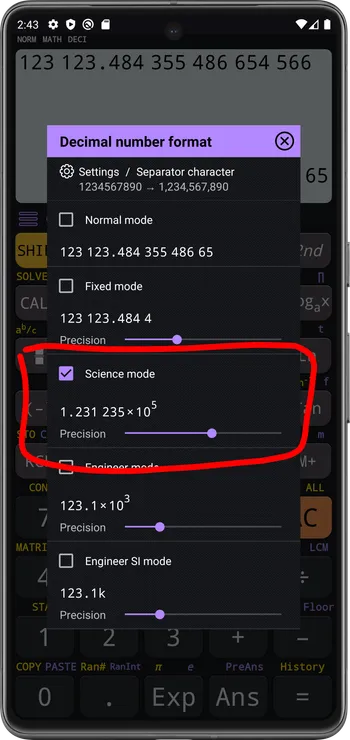
Engineer mode (ENG)
The number is displayed in A × 10^B format, the exponent is set to the multiple of 3.
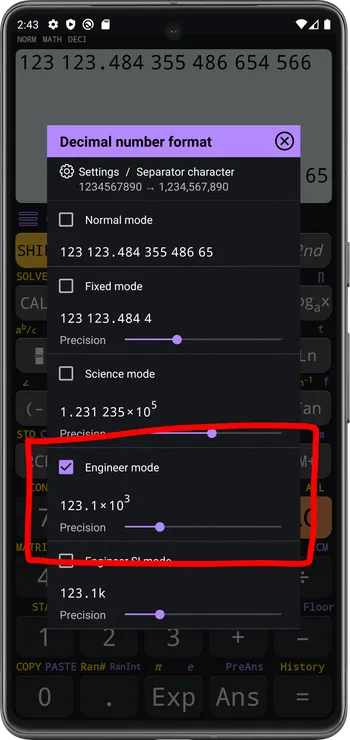
Engineer System International mode (ENG SI)
The engineering notation having the exponent displayed as SI unit prefix if such prefix exists (e.g., M as mega for 10^6)
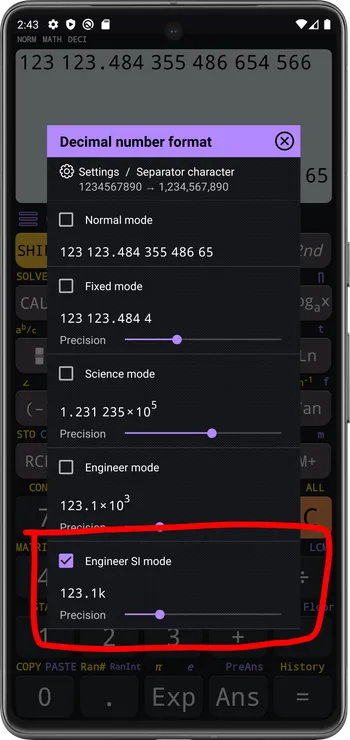
Related features: