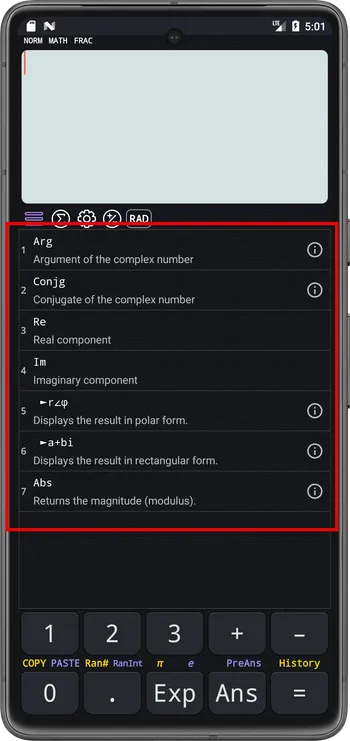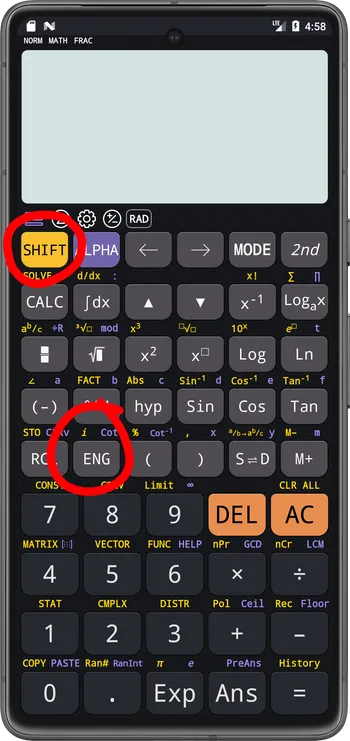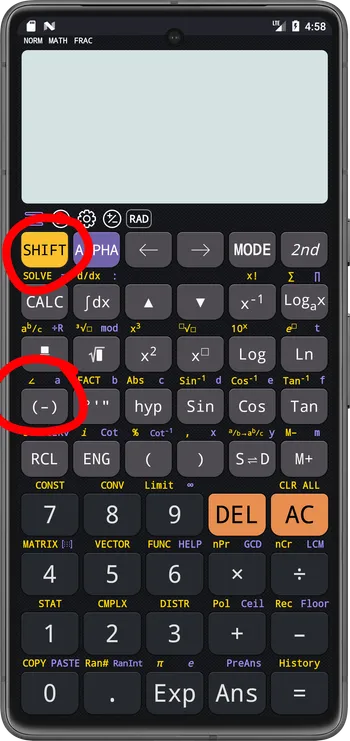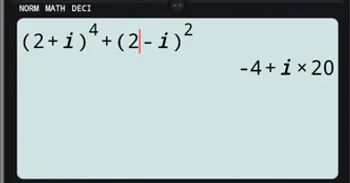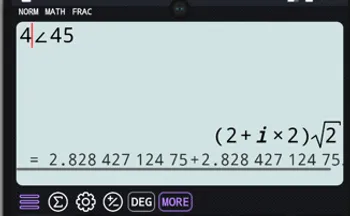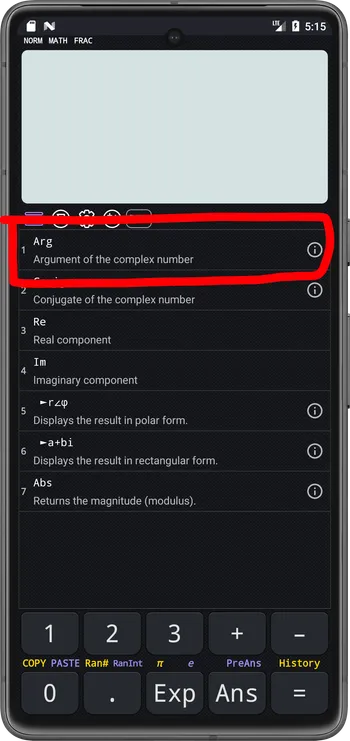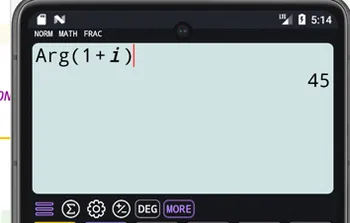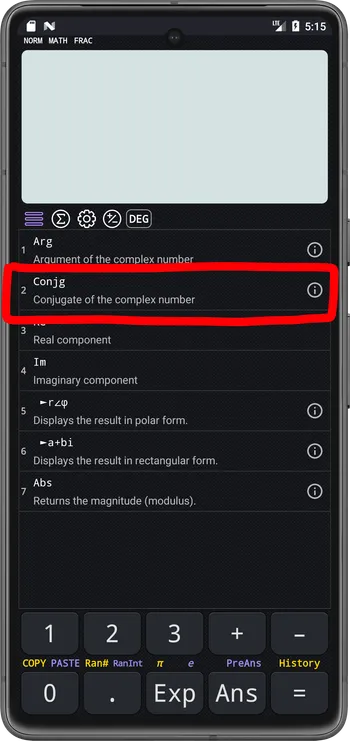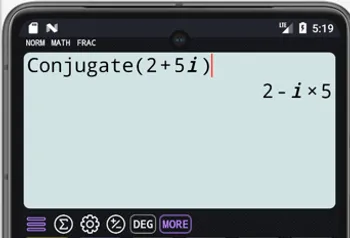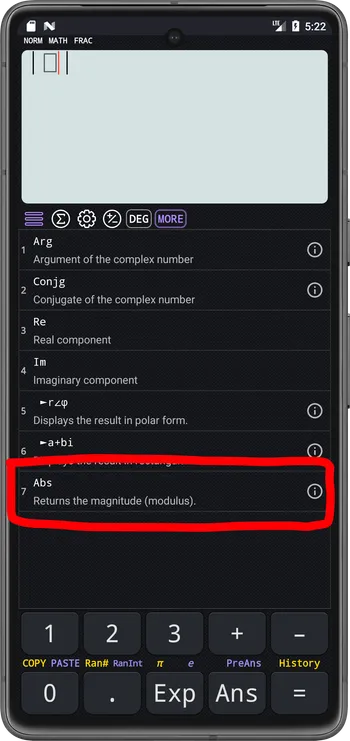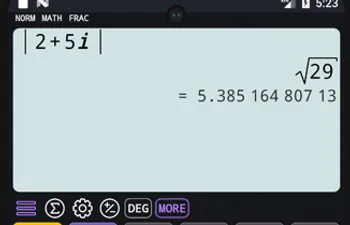CalcES calculator fully supports complex numbers and operations on complex numbers.
To enter imaginary i SHIFT ENG
To enter polar symbol ∠ SHIFT (-)
Press SHIFT 2 to open the complex menu.
There are some builtin functions and operations
Arg(z): Argument of the complex numberConjg(z): Conjugate of the complex numberRe(z): Real componentIm(z): Imaginary component►r∠φ Displays the result in polar form.►a+bi: Displays the result in rectangular form.Abs(z): Returns the magnitude (modulus).
Calculation examples
Adding complex numbers
Example
(2 + i ) 4 + (2 − i ) 2 = −4 + 20 i
Example
4∠45 = (2 + 2 i ) × √ 2
The angle unit is DEG
Angle Unit See more details about Angle Units (DEG / RAD / GRA) Press SHIFT (-) to enter polar ∠
Argument of the complex number
Example
A r g (1 + i )
Press SHIFT 2 to open Complex menu,
then select the Arg
Type the expression 1+i
Conjugate of the complex number
Example
C on j u g ate (2 + 5 i ) = 2 − 5 i
Press SHIFT 2 to open Complex menu,
then select the Conjg
Type the expression 2+5i
Absolute value of complex number
Example
∣2 + 5 i ∣ = √ 29
Press SHIFT 2 to open Complex menu,
then select the Abs
Type the expression 2+5i